ENSmartSign
The smartest option for signing all your documents directly using your PC.

ENSmartSign
- Home
- Solutions
- Product Map
- NSmartSign
The Desktop App that simplyfies the signature process
ENSmartSign is a desktop application design to manage and improve the user experience of the signing process with signature pad devices. The simplicity of its workflow signature process makes it suitable for companies and end-users in need of signing documents digitally.
With ENSmartSign the signature process is fast and accessible due to its plug and play system, making the signature possible without having to edit the PDF.
ENCalligrapher
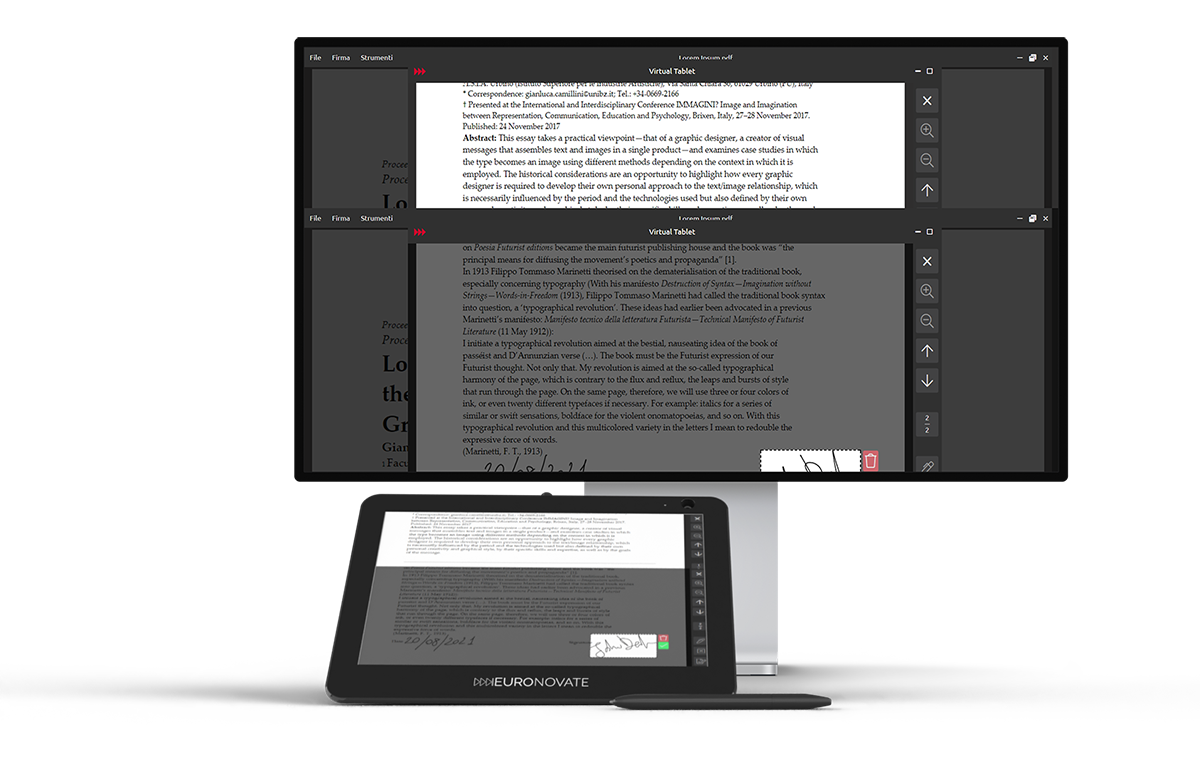
Easy Signature in 3 Steps
ENSmartSign is compatible with our proprietary Biometric Signature Pad ENSign 11. Together, form a comprehensive solution for secure and easy signing processes.
Workflow interactions between the operator and the customer are simple with ENSmartSign:
-
The operator send the PDF document to the signature pad
-
The user reads scrolling the document and signs
-
The operator reviews and saves the signed document and has the option to send a copy to the customer.
Benefits
ENSmartSign is the perfect solution to fulfil companies and end-users electronic and biometric signature needs:
-
Easy, fast and accessible user experience.
-
No need for of integration just plug and play on PC.
-
Advanced electronic Signature with probatory value.
-
High security with the creation of a unique link between the signer and the signed document.
-
Enables Digital Archiving, thus accelerating document-centric workflows.
-
Time-saving due to easy automation.
-
Cost savings in paper, print, physical storage and postal mailing.
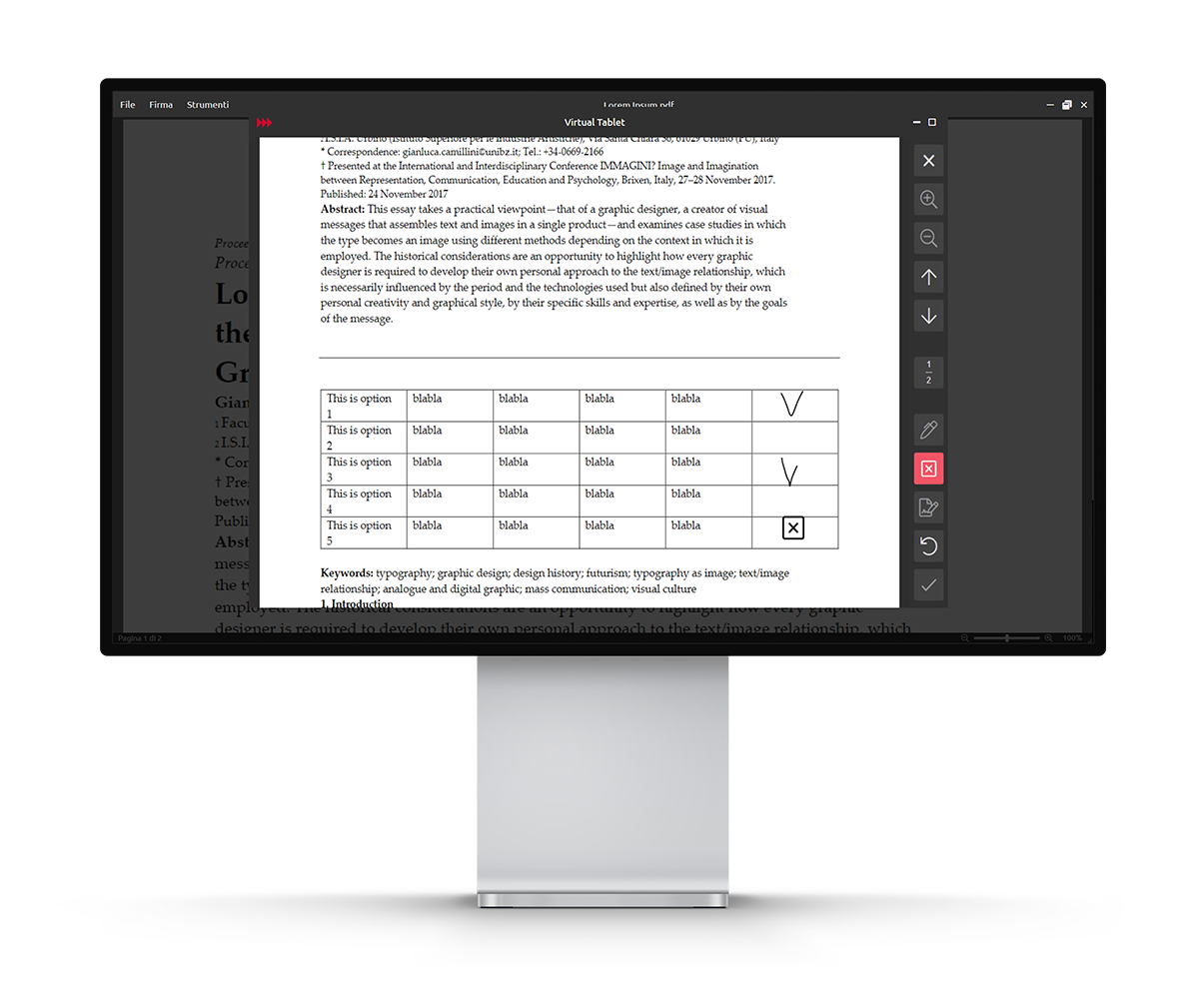
Adicional Adaptive Features
The ENSmartSign desktop application offers additional features to improve the usability and customization of the service, depending on the preferences of the user:
-
Drawing or free-hand writing on the document.
-
Zoom in and out in the document with the buttons or fingers.
-
Scroll the document using the buttons, the pen or fingers.
-
Add a checkbox to the document in the preferred location.
-
Choose where place to add the signature within the document.
-
Reload the original version of the document if necessary.
-
High compatibility with most of the Signature Pads of the market.

